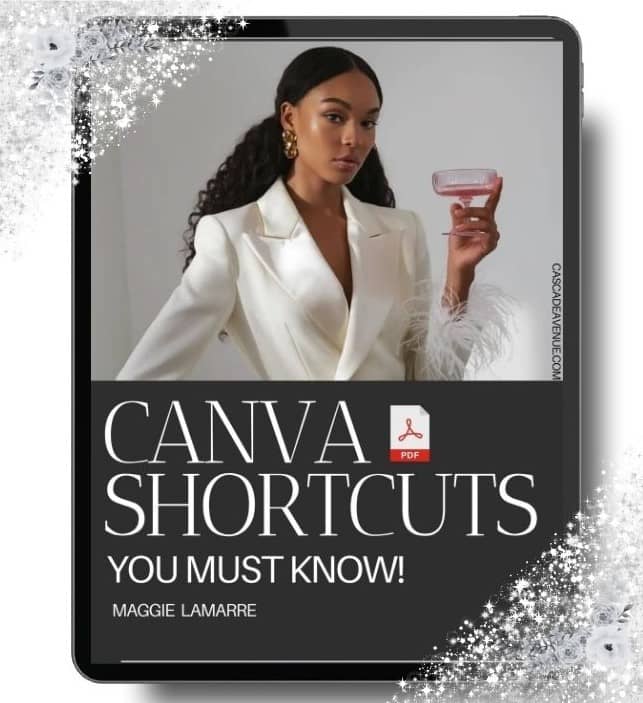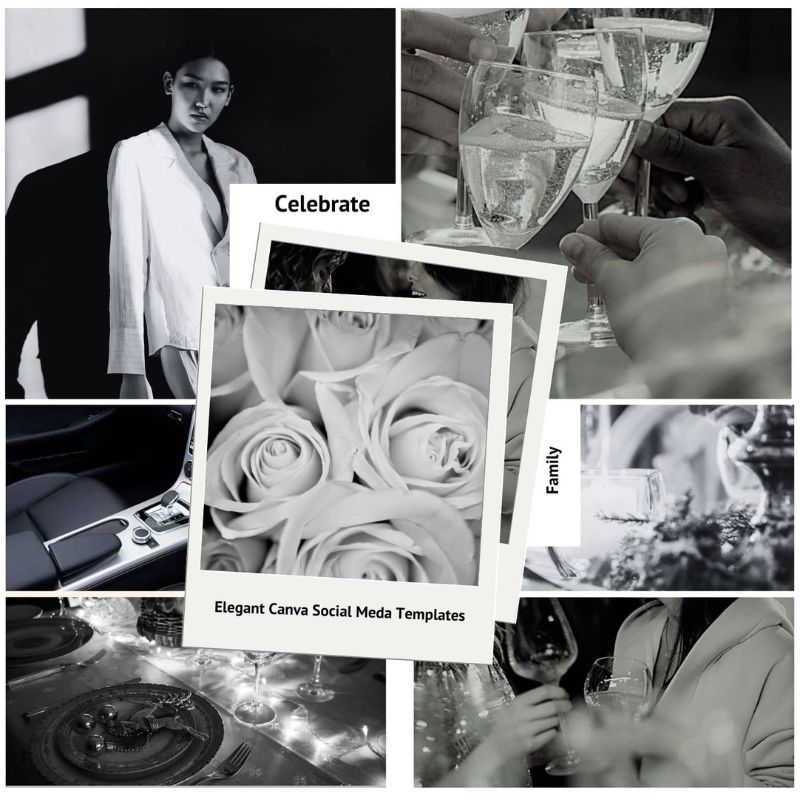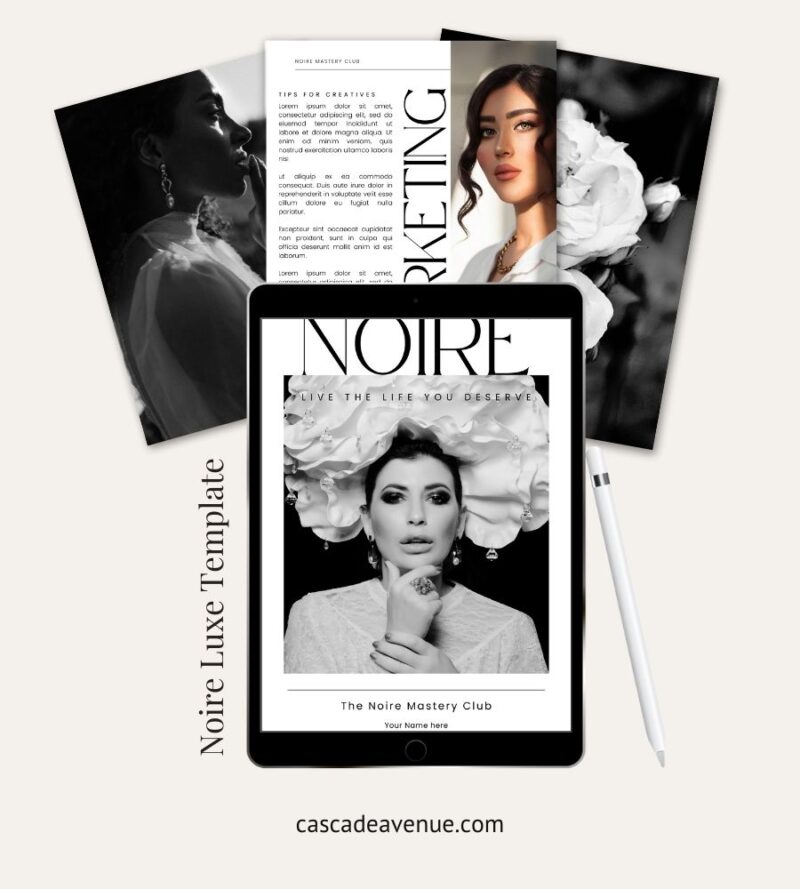You’re in Canva, ideas flowing, creativity at its peak.
Your fingers are moving effortlessly across the keyboard, bringing stunning designs to life in half the time. No more digging through menus or wasting precious minutes. Just smooth, seamless creation every time.
Imagine creating designs with complete confidence, knowing every shortcut, every move, and never losing momentum. That’s what the Canva shortcuts guide gives you
Canva Shortcuts. Design Smarter, and Stress Free.
The ability to speed through tasks in Canva, cutting down on wasted effort and keeping your creative flow uninterrupted.
With these shortcuts, you’ll:
- Breeze through projects that once took hours
- Impress clients with your fast, professional delivery
- Free up more time to take on additional work (or finally get that work-life balance back)
Don’t let another design session turn into a time waster. Download this guide now and make every Canva session more productive, no matter what you’re creating in Canva..
Your future self will thank you!
Ready to cut your design time in half? Here’s exactly what’s inside this guide to help you create effortlessly and stay in control of every project.
What’s Inside the Guide
This guide includes 45 carefully organized shortcuts, sorted for both Mac and Windows users, so you can access the exact tools you need without slowing down. Here’s a glimpse of what you’ll find:
Element Shortcuts: Quickly select, move, and align elements to speed up your layout process.
Text Editing: Format text faster with shortcuts for bolding, aligning, and adjusting line spacing.
Video and Music Editing: Simplify your media work with shortcuts for trimming videos and adding audio tracks.
No more guessing or wasting time hunting for tools. Every shortcut is here to make sure you’re designing efficiently, confidently, and with ease with the Canva Shortcuts.
For Just $7, Less Than a Latte
Master 45 essential Canva shortcuts to save time and design smarter. Get this guide to speed up your workflow, boost productivity, and create stunning designs faster.
This small investment will save you hours of frustration and give you a faster, stress-free design process that pays off every time you use Canva Shortcuts.
Grab the guide now and start boosting your productivity instantly!

FREQUENTLY ASK QUESTIONS
Is this template easy to use, even if I'm not tech-savvy?
Will this template work on both Mac and Windows?
Do I get free updates when the template is improved or modified?
All updates are absolutely free. When we make improvements or add new features, you’ll receive them at no extra charge.
Can I resell or sub-license these templates?
What is your return policy?
If you run into any issues, please don’t hesitate to contact us for help.
Our Bestsellers
Terms & Conditions
Privacy Policy
Templates